TOP 10 COOL GOOGLE SEARCH TRICKS
We all know that Google is the most commonly used search engine. Every day billions of people using Google to search their queries. But there are many Google tricks are available which may not known to us. So in this article I’m sharing Top 10 cool Google Search Tricks.
1. Definitions
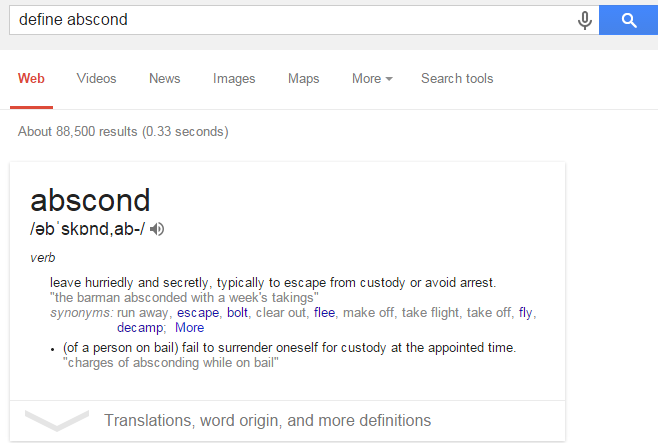
2. Google Translate
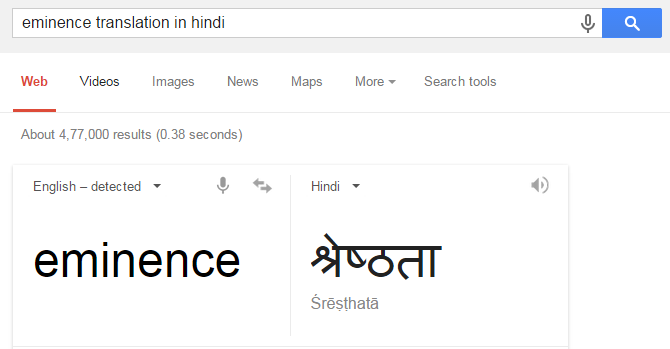
3. Local Area Search
4. Find PDF results only
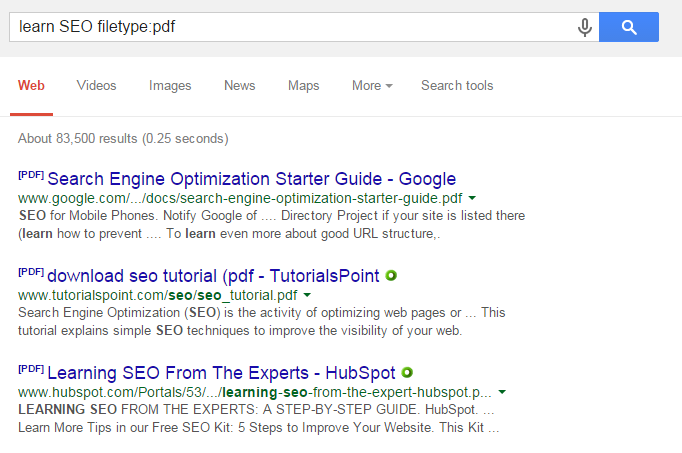
5.Find Weather And Movies
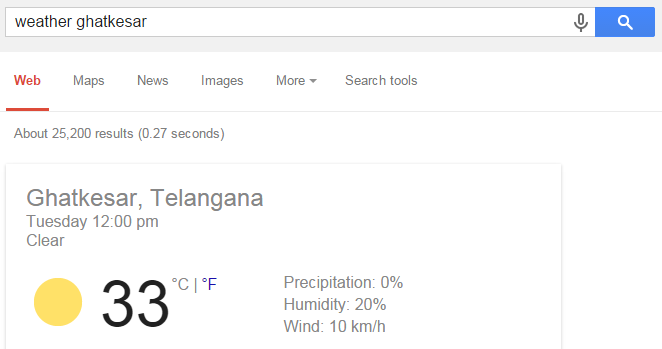
Find out the definition of any word by just typing define followed by the word you want the definition for. Google will display the meaning of the word. For example: Type define abscond and press enter. You’ll see the meaning of the word in search results.
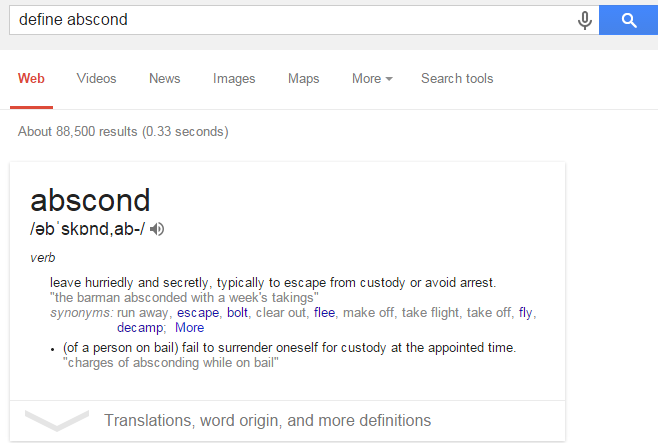
2. Google Translate
If you want to translate any text, just type the word followed by the language you want the result for. For example, Type eminence translation in hindi and press enter. You will see the translation of text in search results. Translating text become very easy with Google Translate tool.
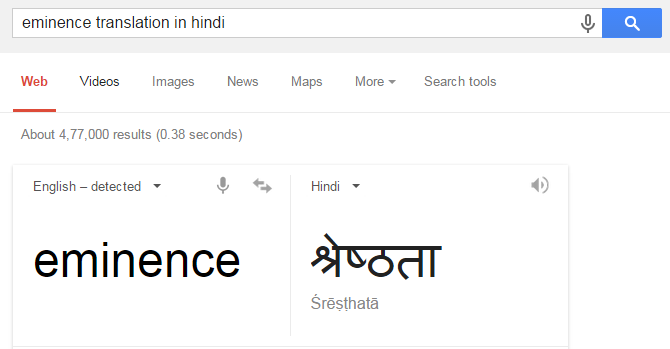
3. Local Area Search
Visit Google local and enter the area you want to search or keywords of the places you want to search for. For example: typing restaurants in above link will display all the local restaurants.
4. Find PDF results only
If you want the search results matching a particular file format then use filetype: in your search query. Suppose I want to find PDF files then I should type name of the file followed by filetype:PDF. For instance: Typing learn SEO filetype:PDF will display the PDF files related to learn SEO.
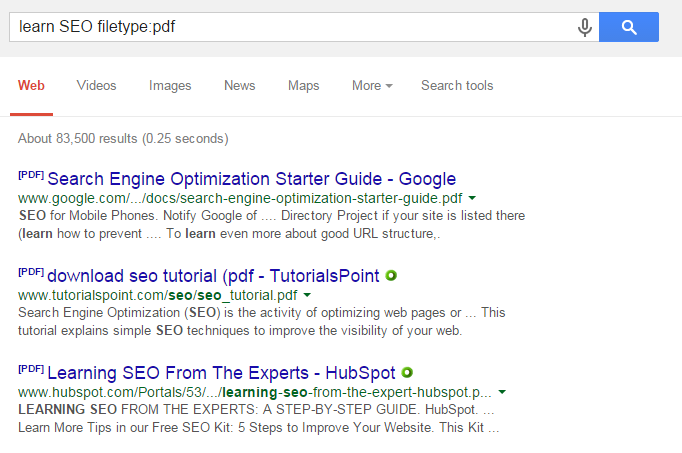
5.Find Weather And Movies
If you want to find weather in a particular location, then type weather followed by zip code or city and state to know the weather conditions. For example typing weather ghatkesar will display the current weather conditions of Ghatkesar.
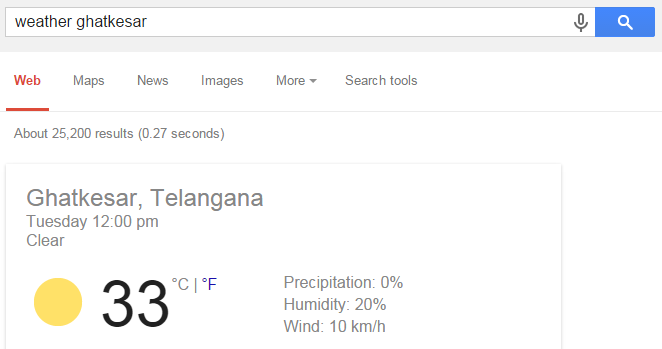
Similarly Find movies in a location by just typing movies followed by the area code or city to know the current playing movies. For example: Typing movies in dilsukhnagar will display current playing movies in that location.

6.Track The Status Of Airline Flight
If you want to track the status and time arrival of any flight, then just type the airline name and flight number. You will get the information about the flight. For example: Typing Delta 1456 will display the status of the flight.

7. Google calculator
We can also use Google search engine as a calculator and solve our math problems. Just type calculator in Google search and press enter. Google will display Google calculator in search results which you can use for your calculations.

8. Pages Linking To A Site
To see the web pages linking to your website or blog, just enter link: followed by the URL of your site. For example link: http://alltechtricks.in will display the web pages linking to alltechtricks.in.
9. Google Timer
You can also use Google as Timer. All you need to do is, just type set timer followed by the time that you want to allot for the timer. As soon as you press enter you will see timer in your search results. For example set timer 2 hours will display the timer with duration of 2 hours.

10. Stocks
You can easily get the stock quote price, chart, and related links by just typing the stock symbol in Google. For example Typing stocks:msft will display the stock information of Microsoft.


No comments:
Post a Comment